Flickr is a fantastic website for uploading photo's and images. It's especially useful for wannabe photographers to produce a portfolio of their photo's but it's becoming increasingly useful in my world of blogging. Here's how to use the photo's and avoid copyright issues:
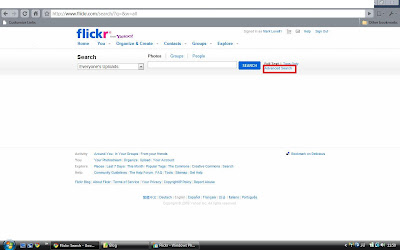
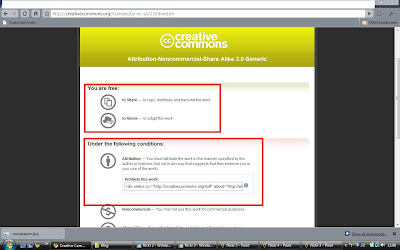 Step 5. Check what options are available for this photo. You must check you are free to "to Share — to copy, distribute and transmit the work". If this is the case the person may require you to attribute their flickr account. You can do this by pasting the code into your website. If this isn't the case the you cannot use the image.
Step 5. Check what options are available for this photo. You must check you are free to "to Share — to copy, distribute and transmit the work". If this is the case the person may require you to attribute their flickr account. You can do this by pasting the code into your website. If this isn't the case the you cannot use the image.
Step 1. Go to www.flickr.com and click 'search'
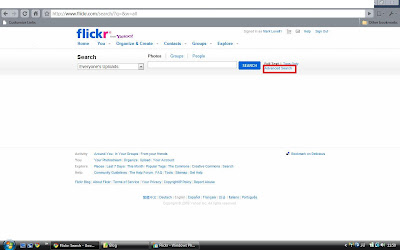
Step 2. Click 'Advanced Search'
Step 3. Scroll down to the bottom to "Creative Commons" section and select "only search within Creative Commons-licensed content." (You can also select for commercial use or adaptation.)
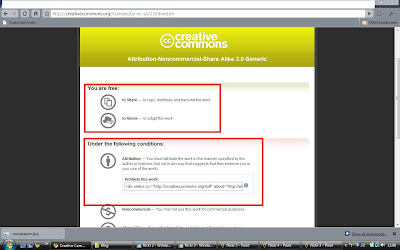 Step 5. Check what options are available for this photo. You must check you are free to "to Share — to copy, distribute and transmit the work". If this is the case the person may require you to attribute their flickr account. You can do this by pasting the code into your website. If this isn't the case the you cannot use the image.
Step 5. Check what options are available for this photo. You must check you are free to "to Share — to copy, distribute and transmit the work". If this is the case the person may require you to attribute their flickr account. You can do this by pasting the code into your website. If this isn't the case the you cannot use the image.






No comments:
Post a Comment